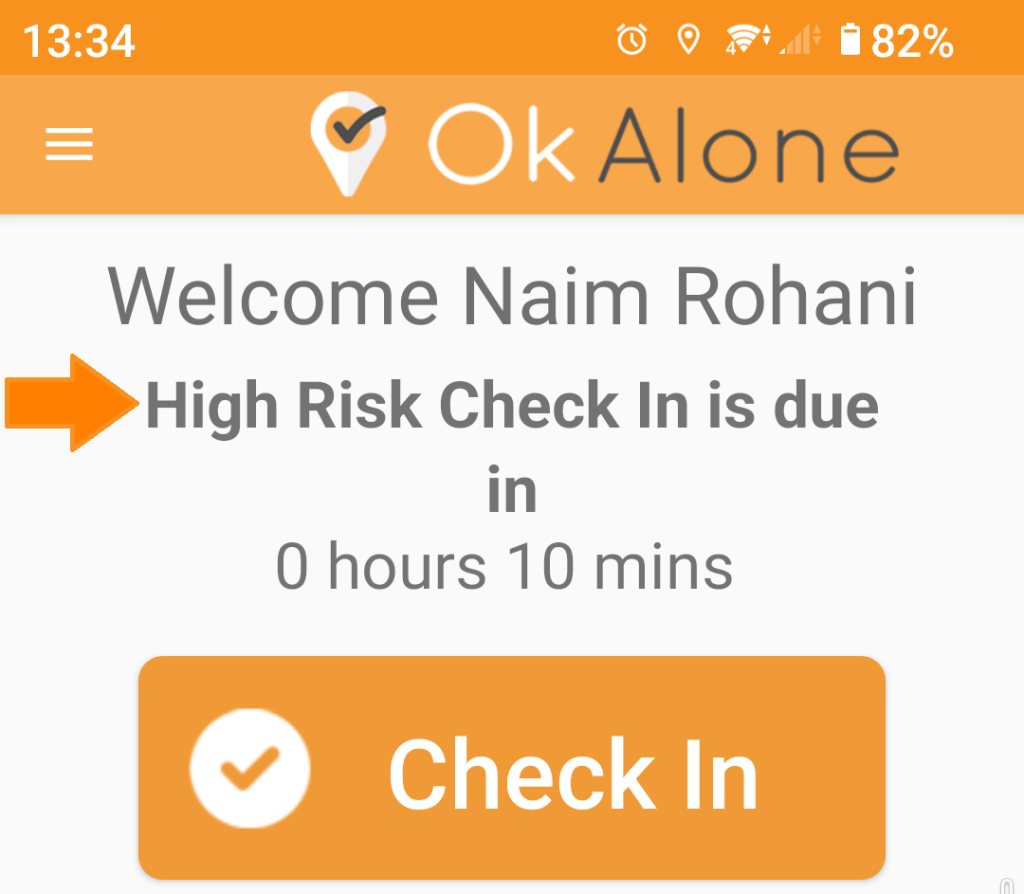Sometimes people are heading into a potentially high risk situation and want a little extra protection. For example, if they are going to a new location or leaving the work site to complete a solitary task. This is when you want a high risk check-in.
What is High Risk Check-in
The Ok Alone app enables you to change your next check-in time. It can be as little as 5 minutes or as long as 5 hours, time options given will always be shorter than your regular check-in frequency. If for some reason you don’t complete your check-in as expected, your team will be alerted and help will be sent.
How to Setup a High Risk Check-in
In the top left corner of the screen are three horizontal white lines, click this. A pop out menu will appear. Click on ‘High Risk Check In’.
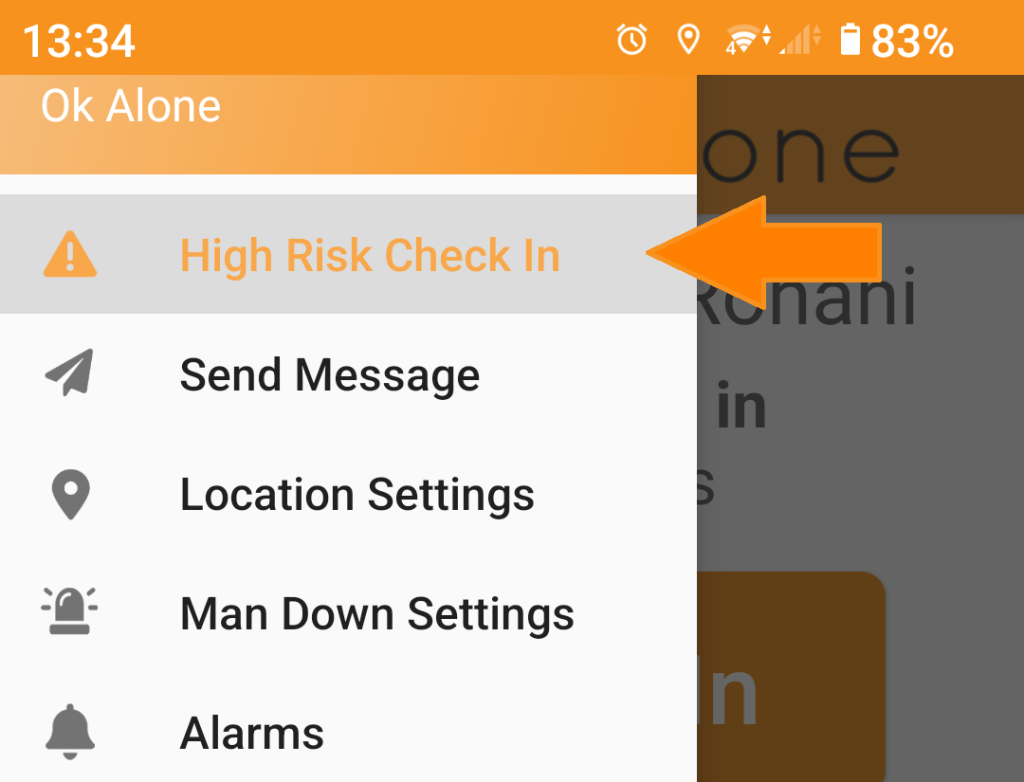
It will then give you the option to choose to reduce your check in time to between 5 minutes and 5 hours. Tap the time you require.
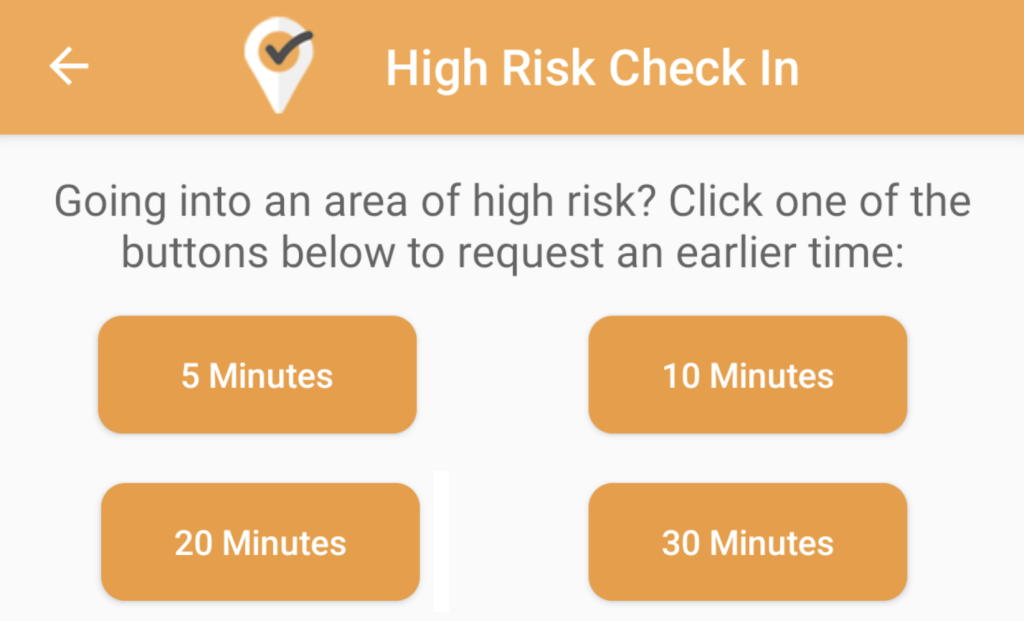
On the main screen you will now see your check-in is due in the reduced time.
To cancel a High-Risk setting click on the Check-In button.