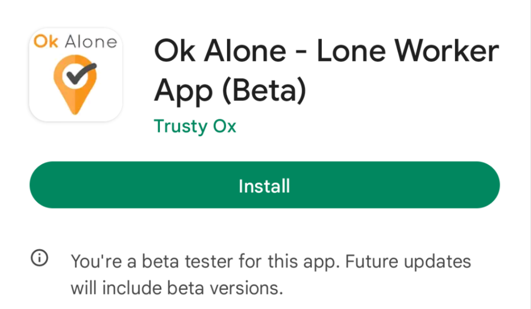When new features are available Ok Alone will sometimes make a Beta version of the Android app. By installing this version you can try new features before they are released to all users.
How to Join the Beta Program
1. Open the Play Store and search for Ok Alone
2. Open the Ok Alone section and scroll down to the “Join the beta” section
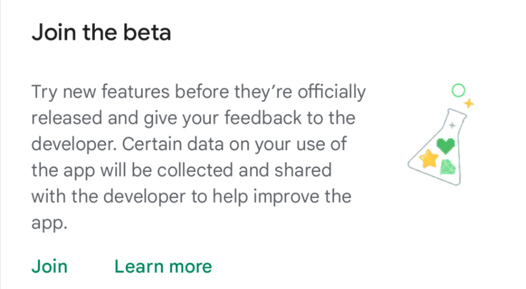
Installing the Beta Version
Once you have joined as a Beta tester you should be able to go back to the Play Store and search for Ok Alone. On the Ok Alone page the title should show Ok Alone – Lone Worker (Beta) with the option to install or update the app.