Batch Deleting Workers from your Ok Alone account
Ok Alone has the ability to delete multiple workers at a time from your Ok Alone account. This can be useful for users that add many workers seasonally and need to remove them at the end of the season.
Delete Workers will be found under the Management dropdown menu.
Menu >> Management >> Delete Workers
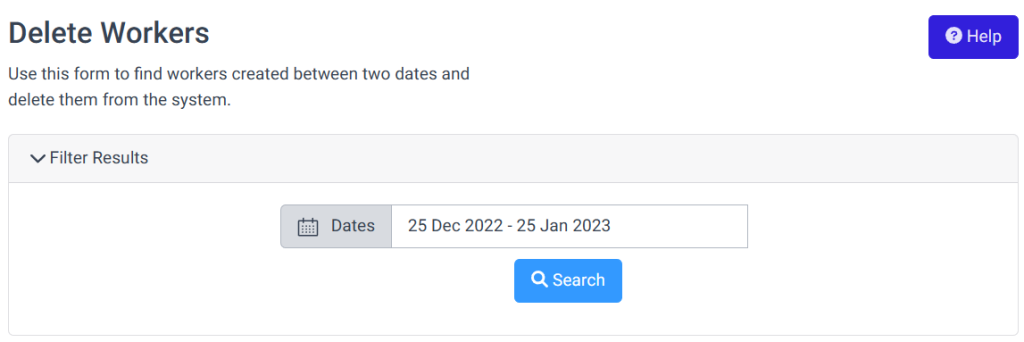
On the page there is a calendar filter where the user can choose the dates in which the workers were added to their account. Click Search after choosing the start and end dates.
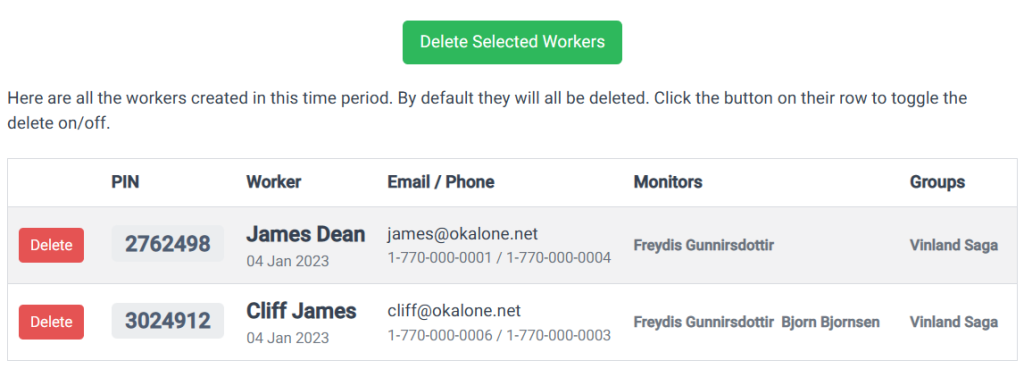
If the search finds workers that were added to the account in the given time period the list will appear on the page. By default all of the found workers are set to Delete. If there are some workers who should not be deleted, please click the red ‘Delete‘ button on the worker’s row. Then the red ‘Delete‘ button will show Ignore instead, and this worker will not be deleted with the others.
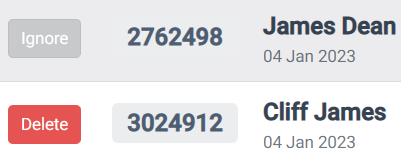
Once you are sure that you have the correct workers selected click the green ‘Delete Selected Workers’ button and those workers will be deleted.
