There are various options for the Check In due alarm tone on the iPhone app, please choose a suitable one that you can hear when a check in is due.
How to Change the Alarm
Open the menu and choose the “Alarm” section
Scroll through the alarms and click Play to hear them, until you find a suitable one.
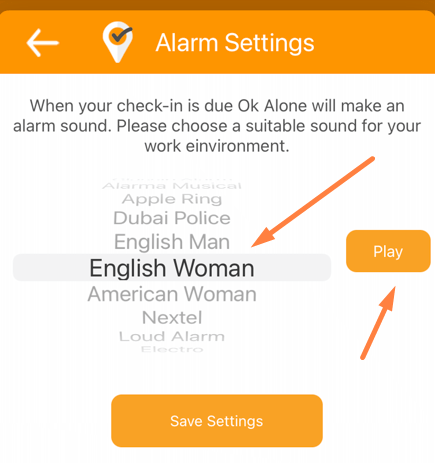
Note: Please make sure you have your alarm turned up and your phone is not on silent
