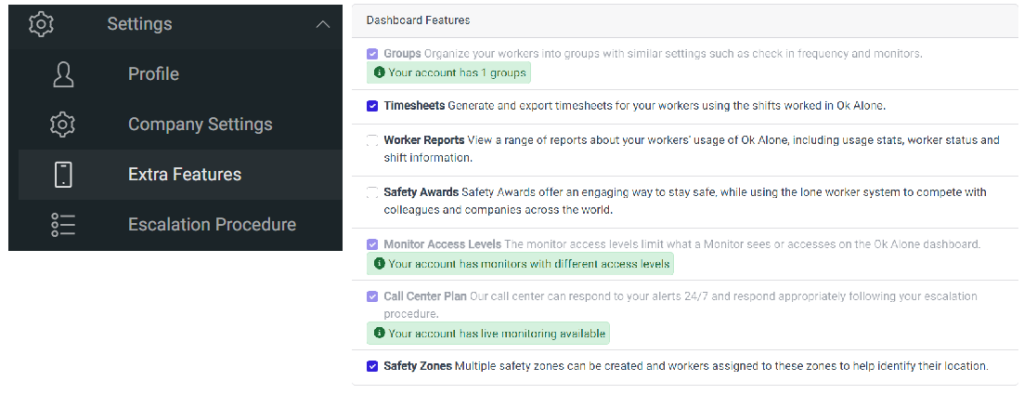A Safety Zone allows you to setup a safe area for your Worker to operate in – if they leave this area during a shift, their designated Monitor(s) will be alerted.
Set Up the Safety Zone
First access a worker’s profile from the dashboard by clicking Workers in the sidebar menu and then the Edit button next to the worker’s name.
On the worker’s profile click the tab titled Safety Zone.
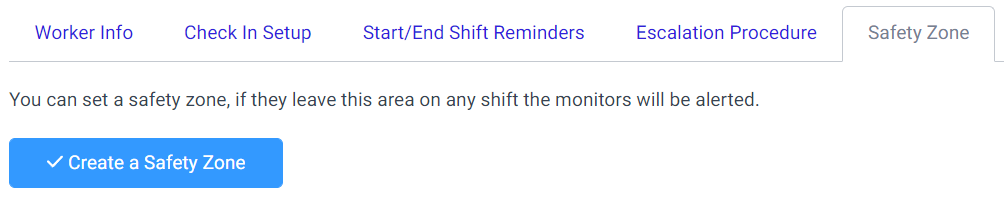
Click the Create a Safety Zone button.
A map will appear with a slider. Click anywhere on the map to set the centre of your safety zone. If you have the exact coordinates, you can input the latitude and longitude. Then move the slider to set the radius of the safety zone (in metres).
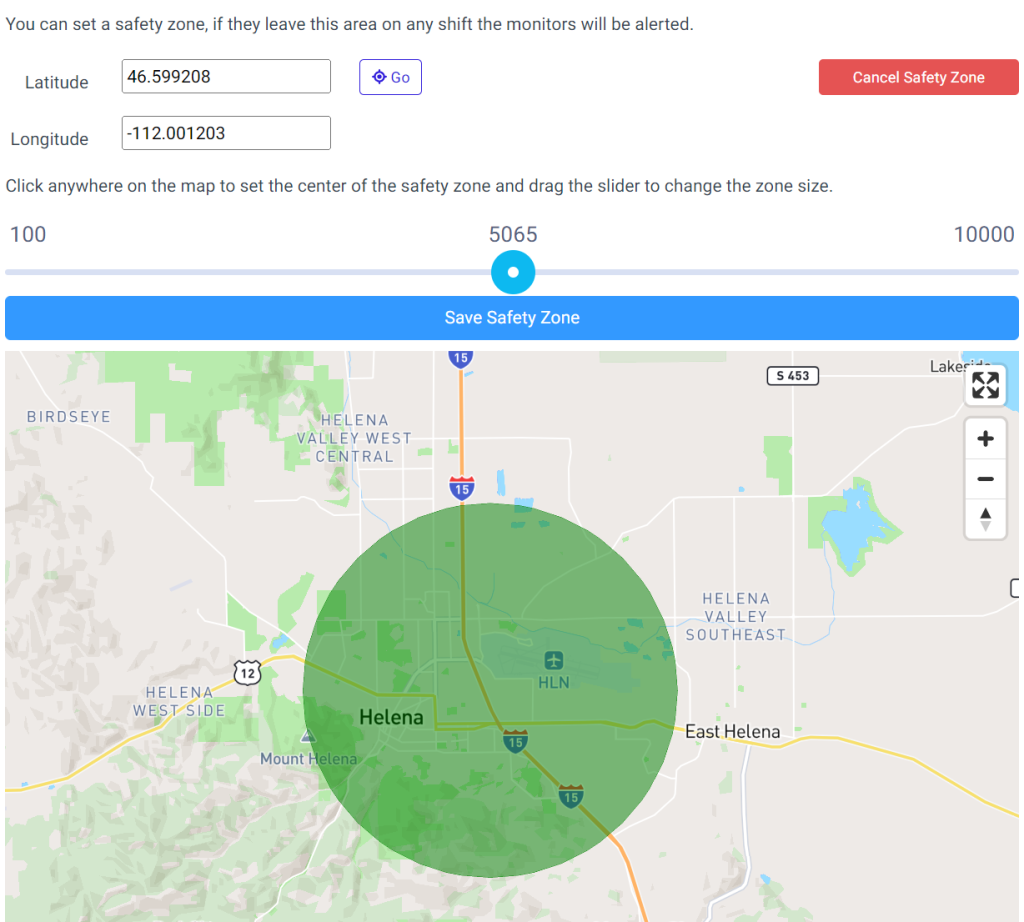
Click Save Safety Zone and the worker now has a Safety Zone set up!
To reset the location click on the map again, reset the radius and then save again.
If the Zone needs to be removed click the Cancel Safety Zone button.
Important Note
The Worker MUST start their shift within the assigned Safety Zone, otherwise, the alarm will be immediately triggered.
Feature Management
Safety Zones is an Extra Feature of Ok Alone and must be turned on in the feature management.