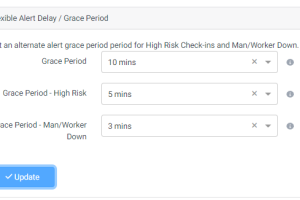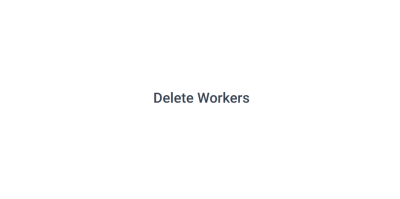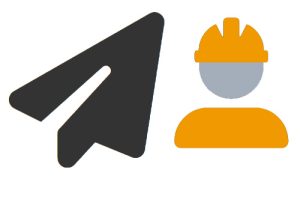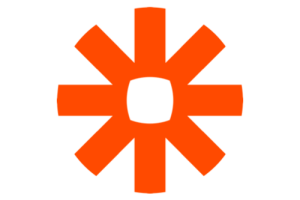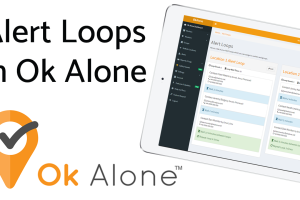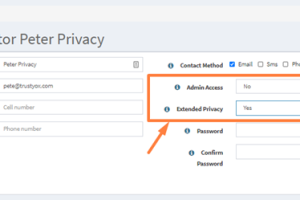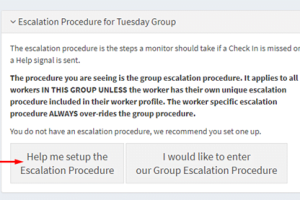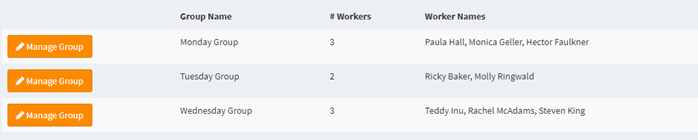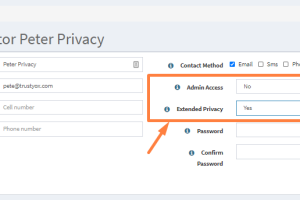How to receive Desktop Help Alerts
If a monitor is primarily working from their desktop and needs to see and hear Help Alert notifications on their screen they need to allow certain notification permissions for the Ok Alone Dashboard. Browser Permissions First, notification permissions will need …