The Ok Alone Dashboard has received a refreshed interface and new features. The new dashboard is currently available as a Beta for users to test out and will become the default layout sometime in 2023.
Why try the new Dashboard?
- Faster loading – get the information you need faster
- Simplified View – get a customized view based on how you use Ok Alone
- Feature Management – toggle the features you need to keep workers safe
- New location view – easily see worker and group locations
- Group colours – add colors to groups to improve the map view
- Optional Check in Timer – turn off the check-in timer if you don’t need it
- New Languages – French & Spanish available
- Microsoft SSO – login with your Microsoft account
- Map Zones – group your workers by zone and easily see where they are
- Safety Zones – Assign a geo-fence on a worker-by-worker basis and receive alerts if they leave the Safety Zone
- Worker/Monitor Upload – easily upload your workers from excel file
Activate the Beta
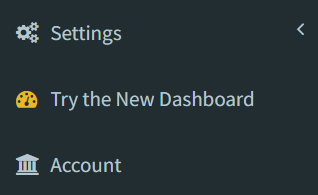
Between the Settings options and the Account link there is a new link to try the new Dashboard. Click this to be taken to a page describing many of our new features including: new languages, feature management, app features, and more.
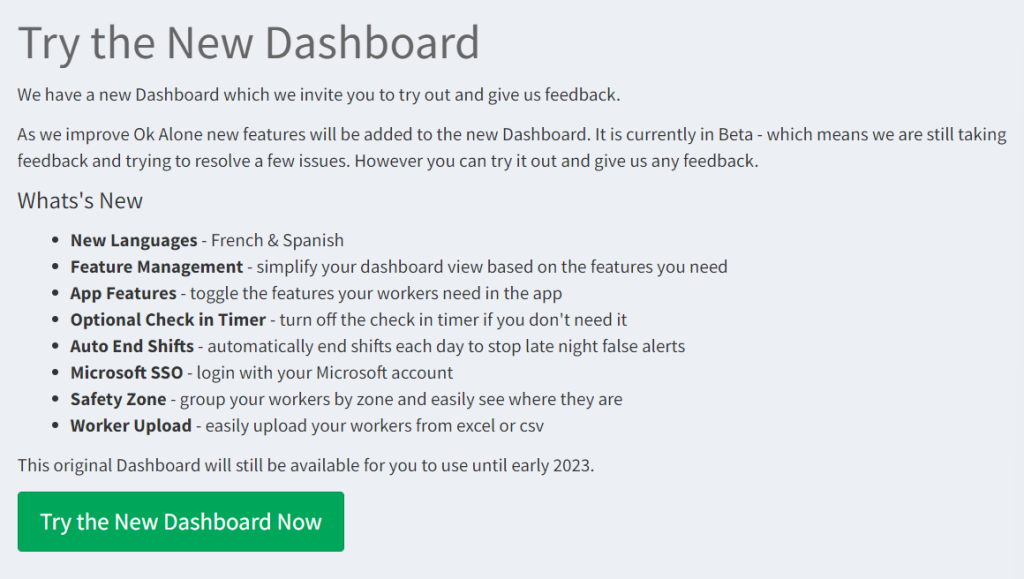
New Dashboard Looks
The general layout of the dashboard remains the same with some small changes. On the home page you can now choose between four different views for seeing the list of workers and their current status.

Language Options
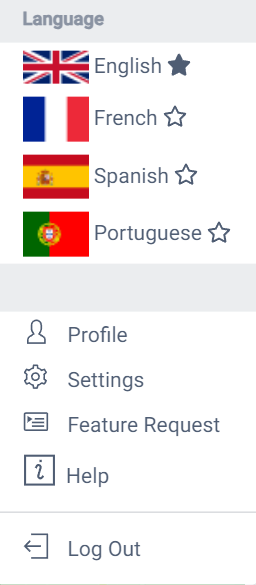
There are new language options available on the dashboard. English, French, Spanish, and Portuguese.
Features Management
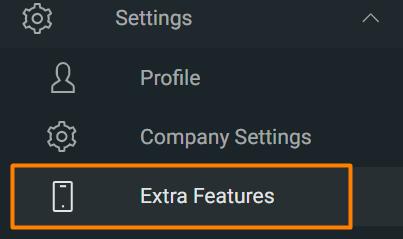
Ok Alone has many features, many of which have been developed in response to User Requests, but not all users are actively using all features.
There is now the ability to select features specific to your company account. If you turn off a feature, then it is no longer active and the icon is removed from the sidebar menu. You only see the features you are actively using. If you are currently using a feature, for example Groups, you will need to remove all groups from your account before you can turn this feature off.
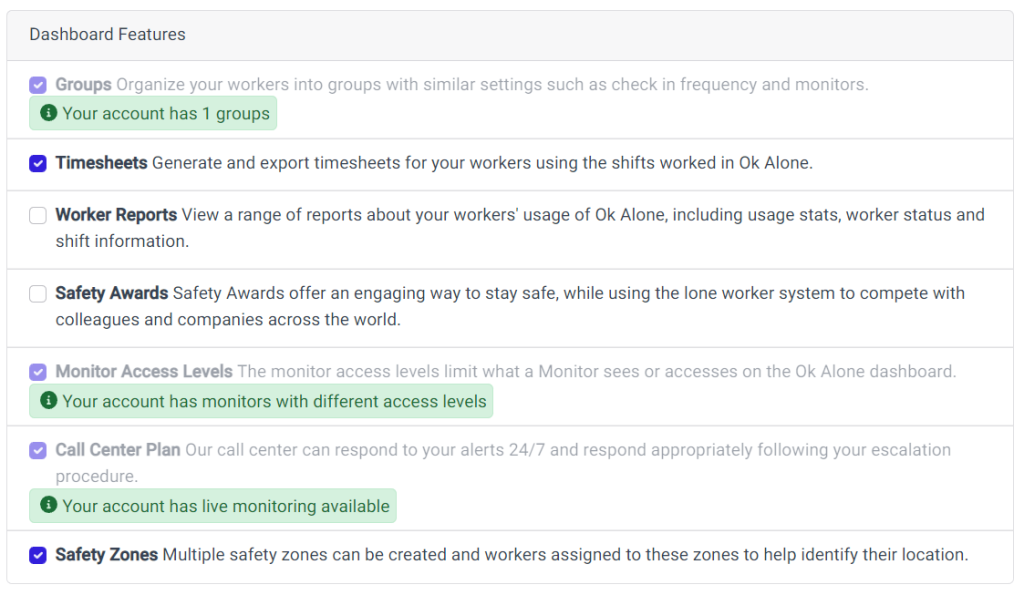
No Check In Timer
Some workers do not need reminders for their Check Ins because of their specific work situations. Once Check In Frequency is set to ‘No Timer’ the Worker has a message that states that ‘Monitoring is Active’ and they still have access to High Risk, Man Down, and other app features.
To learn more about setting this up see this article:
Removing the Check-in Timer – Ok Alone Docs
Map Zones
Under the Management section of the sidebar menu there is an option for Map Zones.
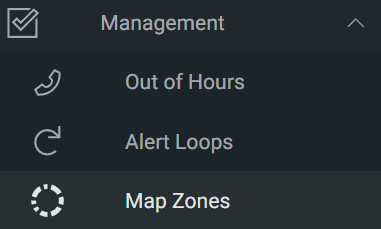
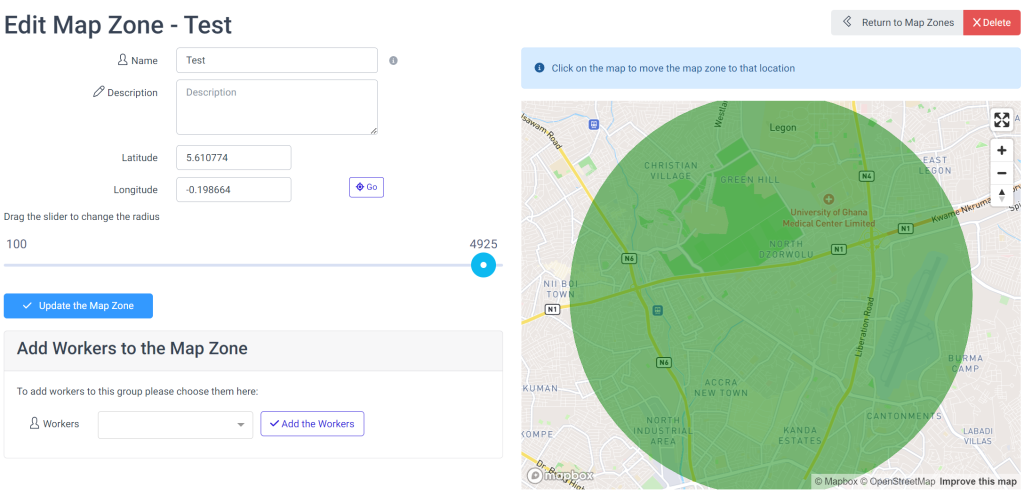
Map Zones are a selected area with a set radius. Workers are assigned to a Map Zone and a monitor can see who is assigned to a zone, if they are in the zone or missing from it, and if the worker does not have their location turned on.
An account can have multiple Map Zones and are visible on the Map Zone Summary Page.
Please send us an email at [email protected] if you have any issues in the new dashboard or if there is a feature from the original that you are missing!
