This report shows a list of workers and the current location settings in their app.
How to View the Report
Click Reports under the Reports & Logs
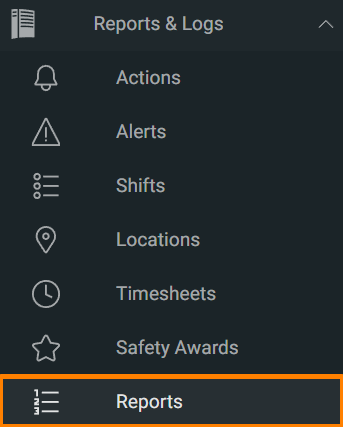
On the Reports home page there are two columns for Worker Reports and Shift Reports. You will find the Location Settings under Worker Reports.
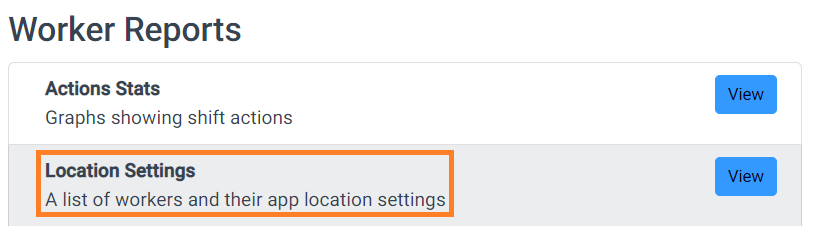
What does the Report Show
Here you will see what the current settings are for workers using the apps. It will let you know which kind of app is being used Android/iPhone/Web App/Feature Phone and if their settings are correct.
- Yes. This worker has all of their location settings set up correctly.
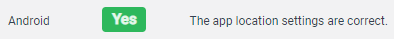
- No. This worker has two or more of their location settings turned off.
- Location Permission: This corresponds to if the app can gather the worker’s location only while the app is open, all the time, or never.
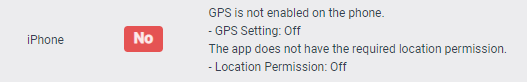
- Location: This corresponds to the Location Settings within the app itself, this can be set to on or off.
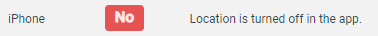
- Background Permission: Whether or not the App is set to run in the background on the device.
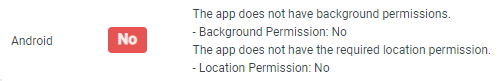
- GPS Setting: What level of GPS has been set for the worker’s app. This can be set as High/Normal/Non-GPS/Off.
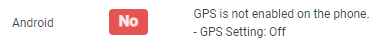
- Location Permission: This corresponds to if the app can gather the worker’s location only while the app is open, all the time, or never.
- Partial. This worker has a few of their settings either set to sometimes or partially on.
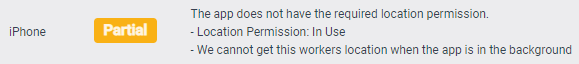
- Unknown. This worker is either using a feature phone without location capabilities or an outdated version of the app.
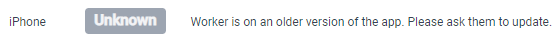
Please encourage workers to use the app to its fullest in order to stay safe!
Here are a few resources in case people need assistance getting their devices set up properly.
https://docs.okalone.net/iphone-app-settings/
https://docs.okalone.net/android-11-app-settings-and-permissions/
https://docs.okalone.net/gps-settings-and-monitoring-on-android/
https://docs.okalone.net/gps-settings-and-monitoring-on-your-iphone/
