In the latest update for Ok Alone we introduced new Dashboard views. There are now two options that allow you to choose how you view your Workers: Block View and Row View.
These are shown by the two icons next to ‘Screen View’ at the top of the page. To select a view simply click on the desired format.
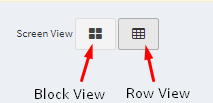
Both views allow you to see the name, work status, phone number and location for each worker.
Block View
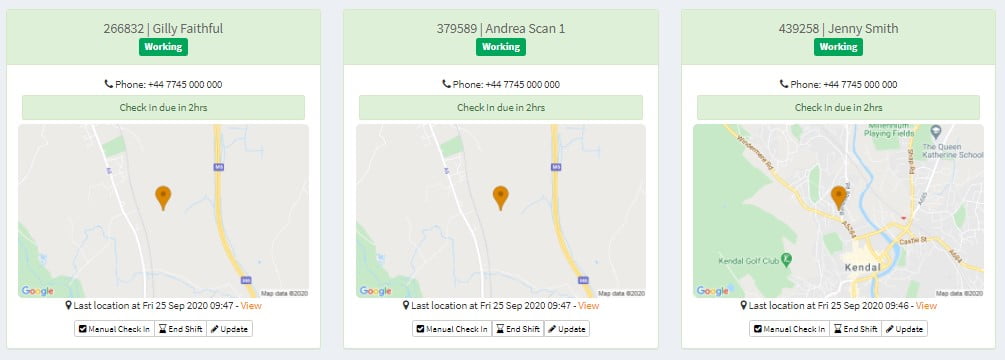
However, Row View gives you more information including email addresses, escalation procedure setting and who the Worker’s Monitor is.
Row View
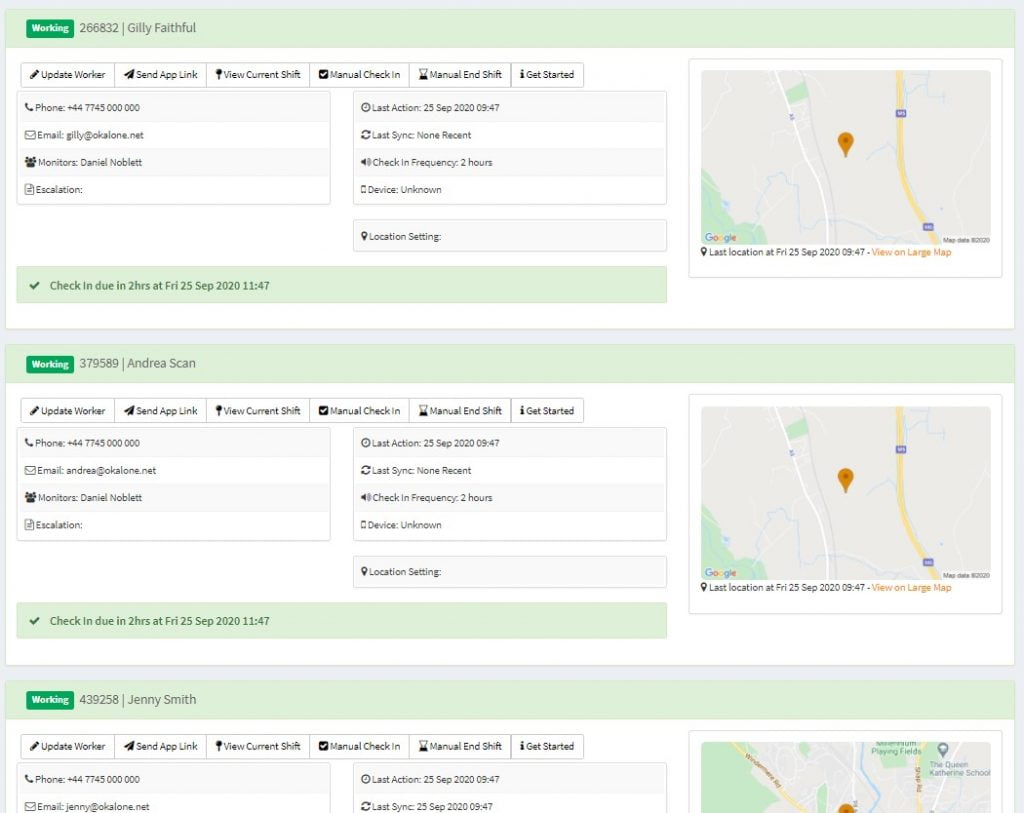
Selecting a view does not make it a permanent setting. Monitors can easily switch between views, by clicking the icon, depending on their preference or the level of information they need at a glance.
This view is also available on the Worker and Monitor pages.
