This report shows a list of workers’ current man down settings and any changes to man down settings performed in the Ok Alone app.
How to View the Report
Click Reports under the Reports & Logs
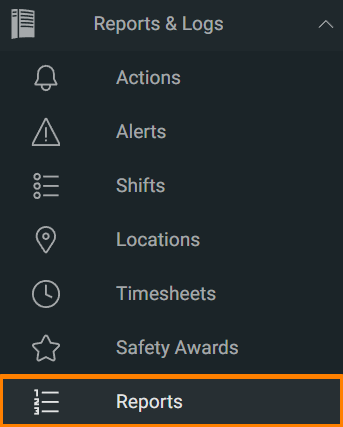
On the Reports home page are two columns for Worker Reports and Shift Reports. You will find the Man Down Settings under Worker Reports.
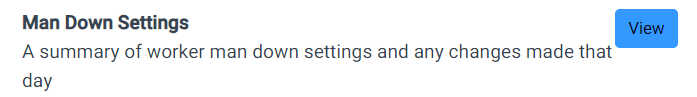
What does the Report Show
This report shows what current man down settings a worker has, as well as recent changes that have been made.
- If they currently have Man Down on, it will show a Badge with the timing for the man down setting under the column Man Down.
- If Man Down is off, there will be no badge.
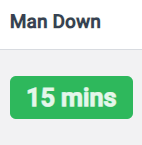
The next column, Last Change, shows what their previous settings were before the current settings and when this was set up. This worker changed their man down settings to 3 mins on 12 June.
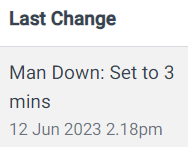
The Days Change shows the details of the most recent change. This worker changed their settings from 15 mins to 3 mins.
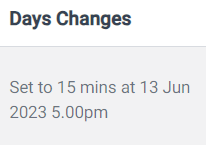
If a worker has turned off a man down, that information will also be shown under the Last Change or Days Changes column (depending on when this happened).
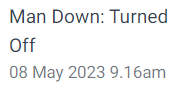
Here are some other articles for help in setting up the Man Down feature:
https://docs.okalone.net/activating-the-man-down-function-on-android/
https://docs.okalone.net/activating-the-man-down-function-on-your-iphone/
